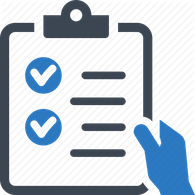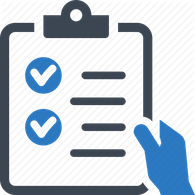Working Effectively with Kubernetes
by Extending Your kubectl
MorningSpace
## kubectl and Its Plugins
* kubectl is the essential utility to interact with Kubernetes cluster.
* kubectl plugins extend kubectl with new commands, allowing for new and custom features not included in the main distribution of kubectl.
* A plugin is a standalone executable file, whose name begins with `kubectl-`.
## Write a kubectl Plugin
1. Write plugin in any programming language or script.
2. Make the plugin executable, e.g.: using `chmod`.
3. Place it anywhere in your PATH to install the plugin.
https://kubernetes.io/docs/tasks/extend-kubectl/kubectl-plugins/
## Distribute Your kubectl Plugin
* [Krew](https://krew.dev/), as a plugin manager maintained by the Kubernetes SIG CLI community, offers a cross-platform way to package and distribute your plugins.
* Krew maintains a [plugin index](https://krew.sigs.k8s.io/plugins/) so that other people can discover your plugin and install it.
```shell
# Install kubectl plugin using krew
$ kubectl krew install <your_plugin>
# Print help information for the kubectl plugin
$ kubectl <your_plugin> --help
```
## Reference Cases
| Plugin | Description
|:-- |:--
|[KubeAssert](https://github.com/morningspace/kubeassert) | Assert Kubernetes resources from command line.
|[KubeMacro](https://github.com/morningspace/kubemacro) | Wrap a set of kubectl or Kubernetes API calls as a macro, a single unit of work, to run from command line.
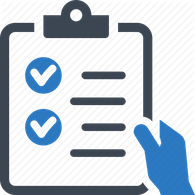
KubeAssert
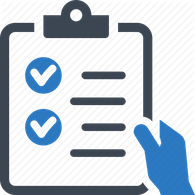
KubeMacro
Thanks !
Find me by visiting: